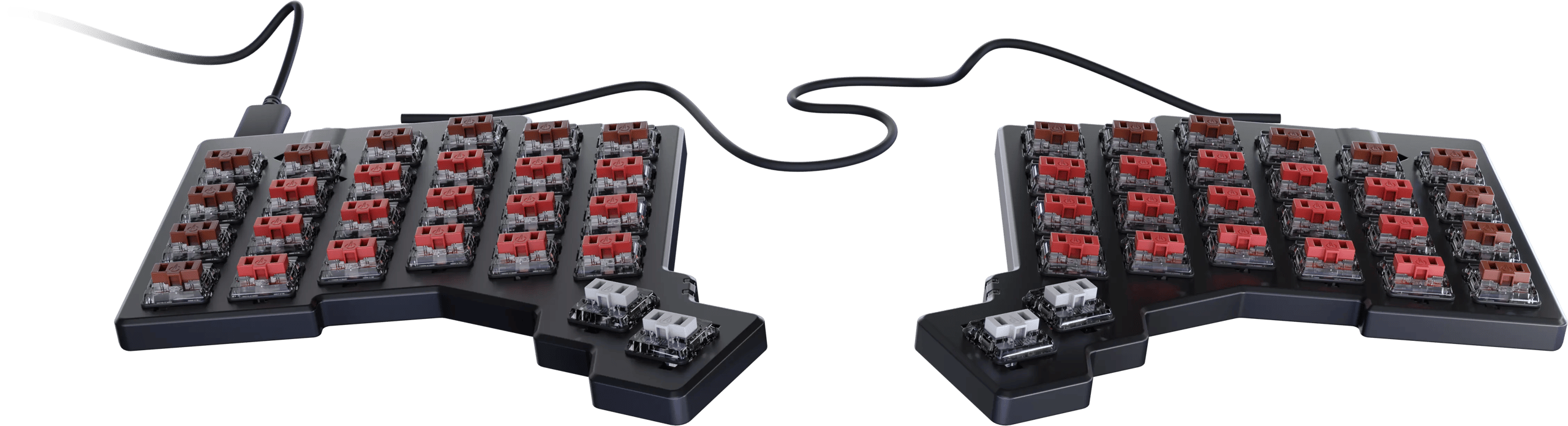Choosing your keyswitches?
Keyswitches are one of the most important aspects of a mechanical keyboard. Getting to know your options will help you get the most out of your keyboard.
What makes Choc switches so delicious?
At the heart of the Voyager typing experience are switches which evolved our sense of what a mechanical keyboard can, and should, feel like: Kailh Choc V1 switches. With their low-profile design, Choc switches bring an understated elegance to the table, providing a different feel compared to traditional mechanical switches. Their slim form factor not only looks appealing but also reduces finger strain during extended typing sessions.
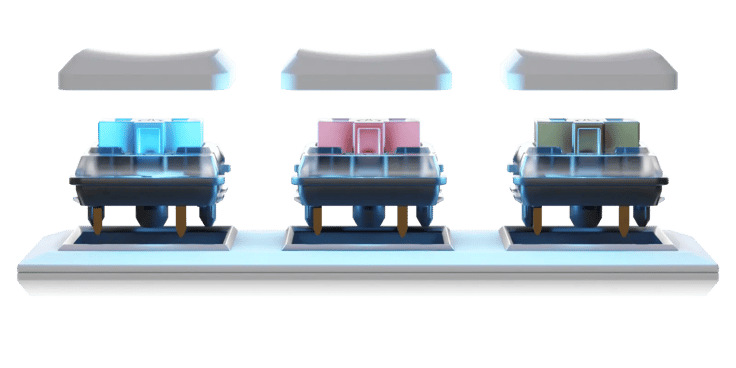
Low profile switches
Ultrathin Kailh Choc switches. Ideal for the low height and portability of the Voyager.
Choc switches compared to laptop switches
If you're coming from a laptop, you're in for a pleasant surprise. Choc switches will feel like your favorite laptop keyboard, only more. The increased travel and precision result in a typing experience that feels focused and comfortable. All of this, without being a major leap out of your comfort zone into something completely different from a laptop keyboard, such as MX-style switches.
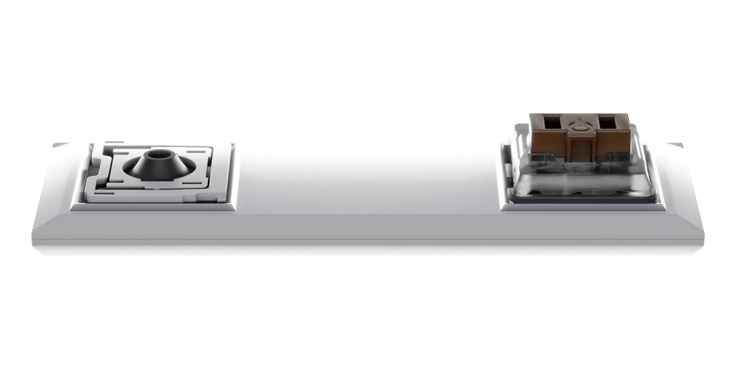
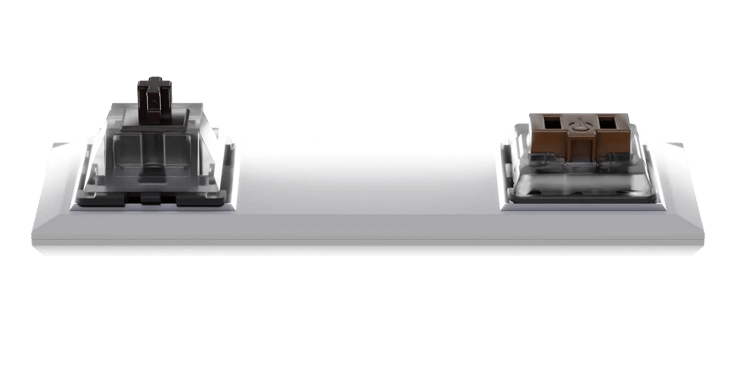
Choc switches compared to MX-style switches
If you've used a mechanical keyboard before (maybe even one of ours), you've probably tried at least one kind of MX-style switch. If you're used to MX-style switches, the first thing you'll notice about Choc switches is that they don't require as much travel. Actuation feels somewhat quicker as a result.
An obvious next question is, "Which Choc switch is most like the MX-style switch I already like?" The answer is not so obvious, though.
Even though Chocs are still mechanical switches that even look a little bit like MX-style switches, they feel completely different to type with. For example, a Choc Brown is conceptually similar to an MX Brown in that they are both fairly light tactile switches, but the precise characteristics of them are quite different.
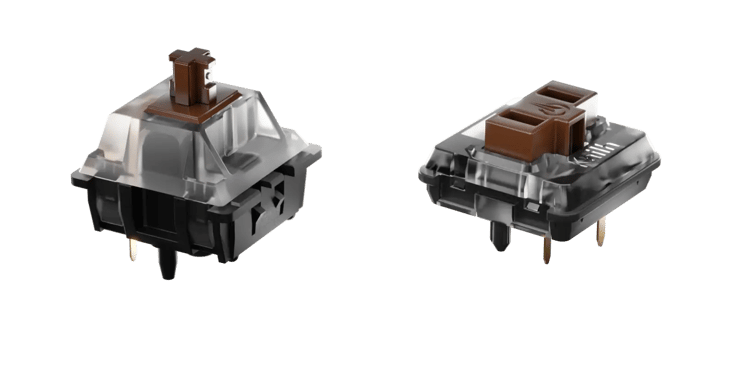
Here are some of the main ways switches are usually compared, and why these comparisons don’t really apply to these two different switch types.
Force
Think about lifting weights. A lift done slowly ends up feeling much more difficult than the same lift done quickly, even with the exact same amount of weight. Force ratings of Choc switches work the same way. On the whole, Choc switches have higher force ratings than MX-style switches, but they still feel much lighter because of their shorter travel distance — you end up applying this force for a much shorter time. So, don't get too caught up in looking at force ratings and graphs. These can be helpful when comparing switches of the same type, but they won't give you the full picture when looking at different types. Choc specs are different by design because these specs create better feeling switches given their low-profile design.
Tactility
If a tactile switch is sitting in a forest, but nobody is there to push it, is it really tactile? Switch tactility is a matter of perception, and there are all sorts of things that affect that subjective perception. MX-style switches have a longer "throw" (travel distance) which can be used to create a full-bodied tactile experience, with clear contrast between press and tactile bump. It's challenging to create a similarly tactile Choc switch because that experience needs to be condensed into a much shorter throw. As a result, tactile Choc switches provide a less noticeable bump compared to tactile MX-style switches.
Sound
There are, of course, many factors that influence how your typing sounds, so there are no hard rules about the differences between MX-style and Choc switch noise. However, in general, Choc switches will be a little bit quieter than their MX-style contemporaries because of some simple acoustic principles. Choc switches allow for smaller enclosures that give sound waves less space to bounce and echo. Choc keycaps also tend to be more flat instead of hollow with lots of space inside them like MX-style keycaps, which further cuts down on possible echo.
Choosing a Choc switch
Here are the keyswitches we currently offer.
Choc Brown
Actuation force
60±10gf
Actuation travel
1.5±0.5mm

You'll like this switch if:
- You want a key that's easy to press, but still gives a bit of feedback when actuated.
- You don't mind the sound of keys fading into the background while you type.
tactile
Choc White
Actuation force
60±10gf
Actuation travel
1.5±0.5mm

You'll like this switch if:
- Tactile feedback is the most important part of how a key feels for you.
- You don't mind some extra noise, but not quite as much extra noise as MX-style clicky switches.
clicky
Choc Red
Actuation force
50±10gf
Actuation travel
1.5±0.5mm

You'll like this switch if:
- You want a switch that's easy to press and smooth all the way through — there are no bumps or clicks to feel here.
- You want a quieter press.
linear
Choc Pro Red
Actuation force
35±5gf
Actuation travel
1.5±0.5mm

You'll like this switch if:
- You enjoy a smooth, lightweight linear switch.
- You're sensitive to variations in switch sounds. Pro Reds achieve a smooth, consistent, and quiet sound profile.
linear
If you're having trouble deciding, just remember there's no need to agonize over making the right choice. Like all our boards, the Voyager allows you to change the switches out yourself, so you're free to change your mind and explore lots of great third-party Choc switches as well.
You can even mix and match!