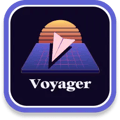Customize anything about your keyboard. Oryx isn’t an app that runs on your computer all the time: It lives in the cloud, and makes firmware for your board.
Read enough?

Visual and simple

Click a key, and change it to do anything you like.
Assign a letter, or...

Send a character when you tap a key, but a modifier (Ctrl, Alt) when you hold it down.
One Keystroke:

Send a modified key (Ctrl+S, Cmd+Q) in a single keystroke.
One Keystroke:

Record and play back dynamic macros.

Create up to 32 virtual layers, putting the numpad right on your home row, dedicating a layer just for Photoshop or gaming, and more.

Control lighting effects and animations, including layer-specific colors. You can even highlight just the keys that are active on a given layer, each with its own hue.

Tweak advanced settings including debounce delay in milliseconds, AutoShift, and more (this is optional, the defaults are great on their own).

Search and clone existing layouts by other users to get an easy starting point.